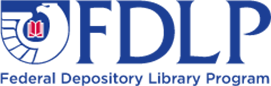Citation Tools
Citation tools (also called bibliographic management tools or citation managers) such as RefWorks, EndNote, Mendeley, Zotero, etc., help you organize, manage, share, and format citations for your research.*
The library provides access to RefWorks and EndNote for all currently enrolled students, faculty, and staff. Other products such as Mendeley and Zotero are freely available on the web.
- RefWorks
- EndNote *requires activation code. Email the Research Help Desk for assistance.
- Mendeley
- Zotero
How do I pick a citation tool?
- These tools provide the same basic features: saving citations, organizing them into folders, and generating in-text citations and bibliographies as you write.
- To decide which tool best suits your needs, review the chart below and talk with colleagues in your department, or classmates, about the tools they use and why. Once you choose a tool, know that you can always change your mind. Citations can easily be transferred between tools, but please note that attachments don't always transfer.
| Download Required | ⊗ | |||
| Web-based | ||||
| Browser extension to import sources | ⊗ | |||
| Direct export from library catalog | ⊗ | |||
| Microsoft Word compatible | ⊗ | |||
| Google Docs compatible | ⊗ | |||
| PDF annotation within program | ⊗ | |||
| Collaboration features | Can work with users in and out of TAMIU network, as well as non-RefWorks users. Can set level of collaborator access: read level, annotate level, modify level. | Share and collaborate with other EndNote users by syncing your EndNote library to EndNote Online. | Unlimited groups and members. | Share and collaborate with other Mendeley users. Only private groups can access full-text papers. |
| Pricing |
Free for TAMIU researchers. |
Free for TAMIU researchers. |
Free and open-source. |
Free |
*Disclaimer: Using a citation tool does not guarantee the accuracy of your citations. Always consult your citation manual to verify citation formats and styles.
You can also
- get citation help from the Academic Center for Excellence.
- get citation help from the Reference Desk by calling 956-326-2138, by chat, or email.
Library Information
Today's Hours